Google Bard - Ultimate Guide of Google's AI Chatbot
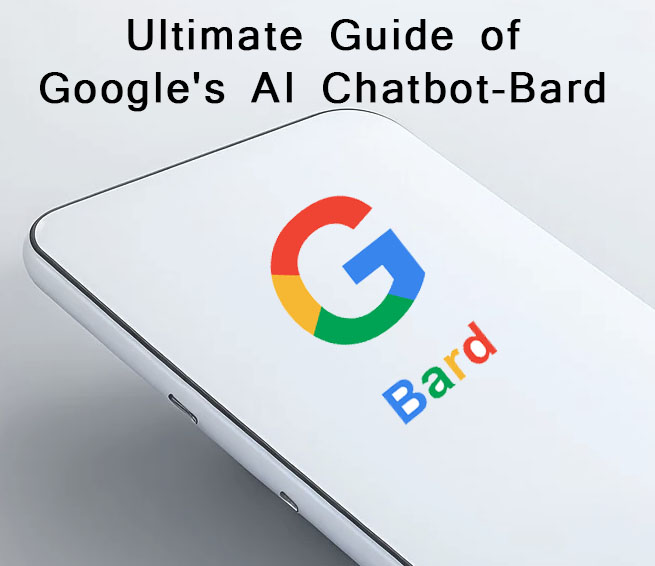
Google Bard is a creative and helpful AI collaborator that helps you learn a new skill and imagine more possibilities in less time. With the help of Bard people can supercharge imagination, boost productivity, and bring ideas to life.
Bard is a conversational generative artificial intelligence chatbot developed by Google. It is based initially on the LaMDA family of large language models and later the PaLM LLM.
Are you ready to dive into the magical world of Google bards?
In this blog post, we'll introduce you to Bard - a writing program that unleashes your inner Shakespeare and opens up endless possibilities. If you've always dreamed of creating epic stories and writing poetic verse then google bards will be the best online tool.
Now, you may be asking yourself, "What exactly is Bard?"
Well, my friends, Bard is no ordinary off-the-shelf writing software. It's a magical platform that seamlessly blends the art of storytelling with modern technology.
Whether you're an aspiring novelist, a seasoned blogger, or even a poetry lover, Bard offers a wealth of features to bring your words to life.
Why is Google Bard being better than other AI?
One of Bard's standout features is its simplicity. Gone are the days of having to deal with clunky interfaces and complicated formatting. With Bard, the focus is solely on your creativity.
The minimalist design ensures that nothing stands between you and your masterpiece, so you can let your ideas run wild.
Bard knows the importance of organization, which is why it comes equipped with a powerful document management system.
From character profiles to plot outlines, you can store all your literary essentials in one place, making it easier than ever to keep track of your writing process.
Google Bard Ultimate Features Blow Your Mind
AI Chatbot features
According to a media report, Bard has recently updated its platform and introduced some new features that many competing platforms like ChatGPT do not have. Check out the newly introduced features of Bard.
Use of Google Lens in AI
Google Lens integration lets you use Bard when describing an image or a video. For example, you can tell Bard to identify objects in an image and it will give a detailed description of the scene or translate any text in the image. According to Google, more languages will soon be available in this feature, at the moment it is only available in English.
Multilingual Language Support
Languages like Hindi, Tamil, Telugu, Gujarati, Malayalam, Bengali, Kannada, Urdu and 40 more languages are available in Google Bard. It is now available in more countries and will be available in other languages soon.
Voice Command Response
Bard offers voice-based interactions that allow users to interact like a voice assistant. Users can ask Bard to pronounce a word correctly or read poetry or scripts for them. All they have to do is give the command, and Bard starts speaking. You can also listen to the answers in different languages.
Code With Bard AI
Bard can help with programming and software development tasks, including code generation, debugging and code explanation. We’re launching these capabilities in more than 20 programming languages including C++, Go, Java, JavaScript, Python and Typescript.
In addition to generating code, Bard can help explain code snippets for you. This is particularly helpful if you’re learning about programming for the first time, or if you need some additional support to understand what a block of code might output.
Bard is improving at mathematical tasks, coding questions and string manipulation through a new technique called implicit code execution.
Google Other Products Synchronization
Bard is fully compatible with a number of Google products, including Docs, Sheets, and Slides. Users can also create documents, spreadsheets and presentations with Bard.
Utilizing advanced AI semantic attacks
As AI continues to permeate various aspects of our lives, from voice assistants to self-driving cars, it's crucial to ensure the security and reliability of these systems. To Prevent such things google bard is already planning and started work on such things and they named the concept of Red Team.
What is Google's AI Red Team?
Red teaming is the practice of simulating attacks on systems with the aim of exposing weaknesses and improving defenses. It's an essential step in ensuring that our AI systems don't fall prey to the ever-evolving tactics of cybercriminals.
From crafting sophisticated phishing attempts to utilizing advanced AI semantic attacks, Google reveals the relentless efforts that go into protecting our AI-powered future through the Red team.
So, you've decided to try out Bard AI to take your writing to the next level. Then here I am going to give you step by step information so it will be easy for you to start experimenting with the google bard.
How to Use Bard AI ?
The first step is to visit the Bard AI website and sign up for an account. Don't worry, it's free to get started, and they have different plans to suit your needs as you progress.
It's designed to be user-friendly and intuitive. You'll find different options and features, such as the ability to choose a writing prompt or topic, set the tone of your writing, and even specify a word count.
Next You can type in a specific prompt or topic, or use the built-in suggestions for some inspiration.
Once Bard AI generates a response for you, it's time to fine-tune and provide feedback. You can adjust the output length or even request an entirely new response.
The best part about using Bard AI is that it's not just a tool, it is a learning experience. Try different prompts, tones, and use cases to explore the true potential of AI-assisted writing.
In upcoming blog posts, I will come with one more interesting tech news. So stay tuned for an amazing journey through the world of storytelling. Let the creativity begin!




Kalpesh Patel
Passionate Coder, Content Creator, SEO Consultant
Hi, I am Kalpesh Patel. I have been working as web developer, content writer. You can connect me with different medium for any kind of inquiry.
Founder of Aarav Web Solutions looking for web Design & Development projects. I already working with client in India & USA for outsourcing projects. Visit our website Aarav Web Solutions to see more about completed projects for clients.
Founder of Get Web PriceWebsite Value Calculator